
Make your travel time fun.

Make your travel time fun.
Get ready for a better onboard experience!
Explore now our inflight-magazine "MOMOMAG", inflight-meal options and merchandises!
On board Experience
-


In-flight Meals
Welcome to Tiny Table KISSA!
IN-FLIGHT MEAL MENU -

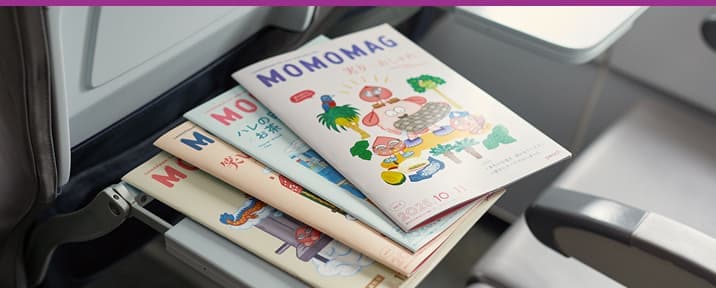
In-flight Magazine
Enjoy the latest issue exclusively on board. Browse past editions anytime on our website.
ABOUT MOMOMAG -


Goods sales
Introducing the merchandise you can purchase on board!
Some items are also available in our online shop.IN-FLIGHT SALES LINEUP
NEWS
-
Back issues of our in-flight magazine MOMOMAG are now available on our website for your enjoyment.
-
We added new products to our GOODS in-flight sales service.
-
We added new items to our Tiny Table KISSA in-flight meal service.
-
We added new products to our GOODS in-flight sales service.
-
Back issues of our in-flight magazine MOMOMAG are now available on our website for your enjoyment.
-
Pre-order of in-flight meals is available for some of the international flights
-
We added new items to our Tiny Table KISSA in-flight meal service.
-
We added new products to our GOODS in-flight sales service.
-
Back issues of our in-flight magazine MOMOMAG are now available on our website for your enjoyment.
- ABOUT PAYMENT
-
CASH
Only Japanese yen or the currency of your departure and arrival destinations are accepted. All change will be provided in Japanese yen.
Coins are accepted in Japanese yen only.
CREDIT CARD
- Not accepted.
- PURCHASE
-
- In-flight products are available in limited quantities. We apologize if an item is out of stock.We apologize if an item is out of stock.
- Some products may not be available on certain routes.
- In-flight sales are available when the seatbelt sign is off.
- Sales may be suspended due to weather or other circumstances.
- If you have a connecting international flight, please be aware that some connecting flights may restrict the carry-on of liquids and other items.
- RETURNS & EXCHANGES(Only for GOODS)
-
- We cannot accept returns or exchanges for items purchased in-flight due to customer convenience.
- Refunds or exchanges cannot be provided for issues arising from misuse, accidents, unauthorized use, or modifications, nor for items confiscated at airport security due to liquids or other restrictions.
- Please contact our support desk with your receipt or proof of your flight if you have any questions about products.
- Please note that responses may take longer on weekends and public holidays.
- Support Contact
peach-inflight-shop@flypeach.com

 Pick-up Date
Pick-up Date