How to Use Promotion Codes
Use promotion codes to get affordable fares!
What’s a promotion code?
It's like a coupon: Enter a promotion code when booking your tickets to get a discount.
For instance:
- “Get 500 JPY off flights on the [XYZ] route boarding between [this date] and [that date]”
- “Get 1,000 JPY off flights on the [XYZ] route if you buy between [this date] and [that date]”
Promotion Code Procedures
Sign up for a Peach account in advance.
You need to have a Peach account to use promotion codes.
What's a Peach account?
It is your own personal account (and page) on the Peach site that lets you store booking information and accompanying passenger lists, and lets you check and change bookings.
Click here to find out more and sign up for a Peach account.
Using promotion codes
Click on “Log in” before searching flights.
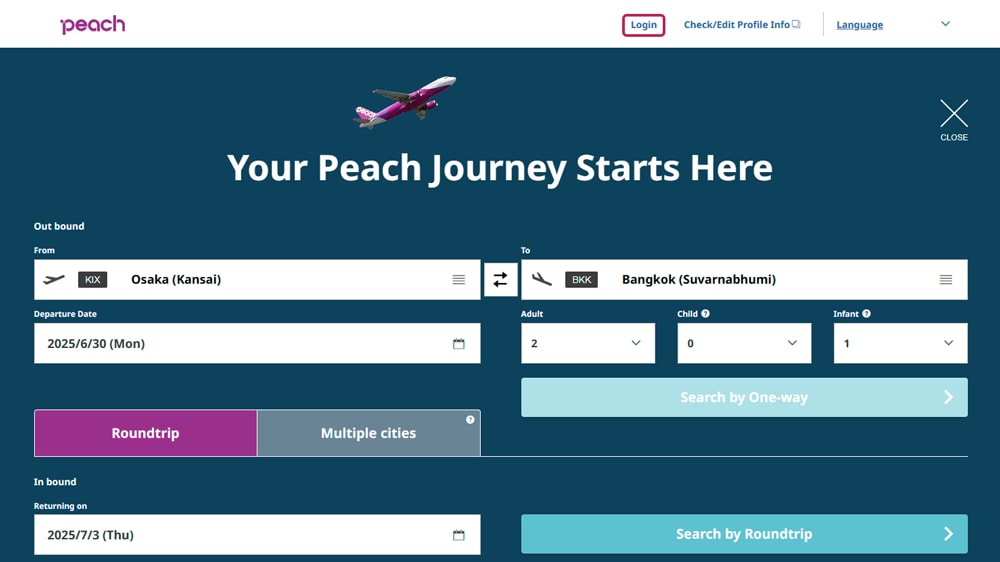
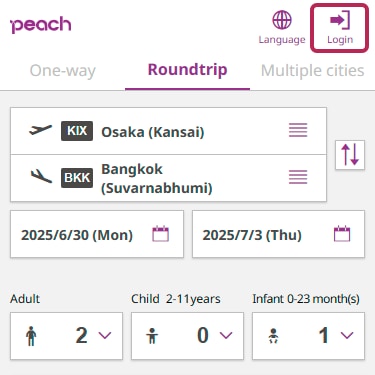
Log in to your Peach account. If you don't have an account already, you need to create one first.
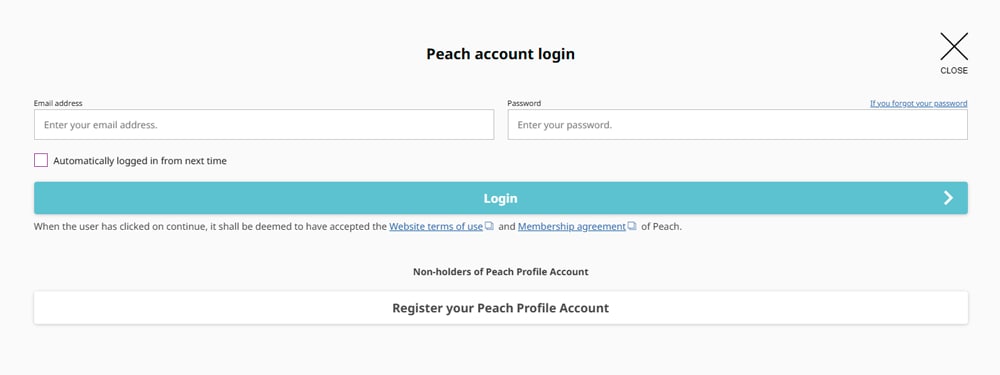
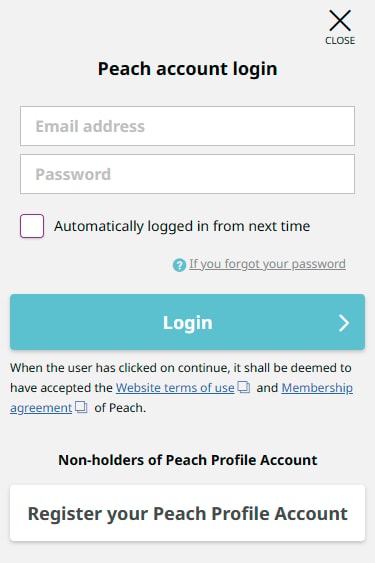
Enter your promotion code in the appropriate field to search for eligible flights.
Search result shows discounted fares of eligible flights. Next, the purchase page.
- If the code or search terms are incorrect, the promotion code cannot be applied.
* How do I know if a promotion code is applied?
Click on the total amount field at the bottom of the page to see the amount of discount.
Precautions
- Discount will not apply if the code or search terms are incorrect.
- Please check that the correct discount is applied to the routes, dates, etc., to which your promotion code applies before finalizing your purchase.
- Cannot be used together with other discounts. If your flight qualifies for another discount in addition to the promotion code discount, the cheapest fare among the applicable fares shall apply.
- Promotion codes can be used only for new bookings, and cannot be used when changing an existing booking.
- Promotion codes cannot be used when booking through our Contact Center or at airport counters.

 Pick-up Date
Pick-up Date